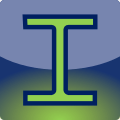
2.4 Command Trim or Extend Frames
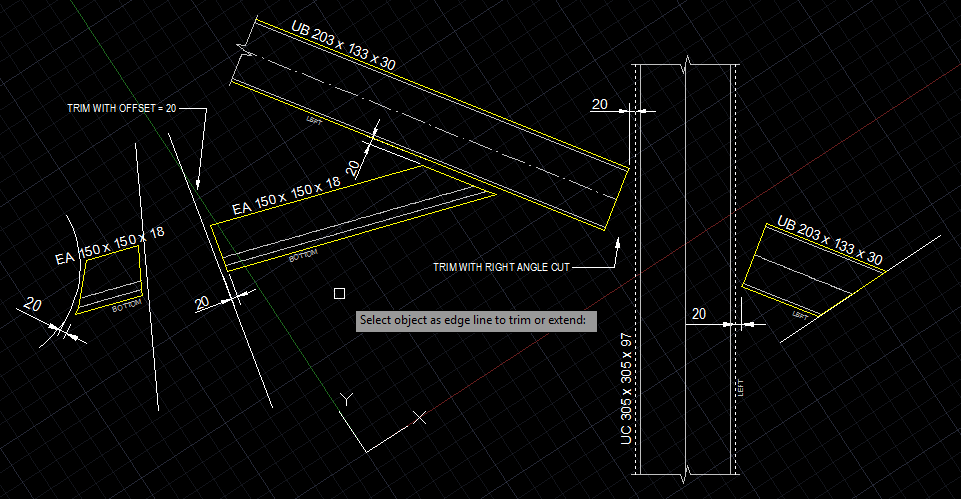
Various break types are available according to Tool Palette's settings of Right Angle Cut, Break Line Cut and Offset from cutting edges.
While running, you options to choose:
• Type “U” to undo previous action
• Type “F” to reset offset distance to 0, or flip offset edges to the either side of the selected cutting edges
• Press Shift key to lock the center line
• Press Ctrl key to trim/extend center line only (NEW in 1.5 version)
Note: Flip is only available when offset from cutting edge is specified, and “Break line cut” is deselected.Notes about cutting edges:
• should be straight lines or polylines (though the commands accepts all types of object);
• should not be too close to selected offset distance;
• should not be rotated in too many directions.
Contact and Support
You can download completed User Guide from our web page: https://jtbworld.com/JTB-Steel.
It gives installation instructions, explains how each function works, answers most common questions, gives all terms and conditions, etc.
Visit our webpage for more information: https://jtbworld.com/JTB-Steel
For support email us at info@jtbworld.com